Glacier 80
This keyboard is a trampoline.

Before I start talking about this board, some backstory is needed. A while ago, I was scrolling through twitter and saw my favorite keyboard youtuber Glarses make the following tweet:
read the instructionshttps://t.co/h5ag4y6zQA
— Glarses (@glarses1) May 20, 2022
Here's the reddit post on r/mechmarket he linked (in which he was selling these keyboards for 1 CENT):
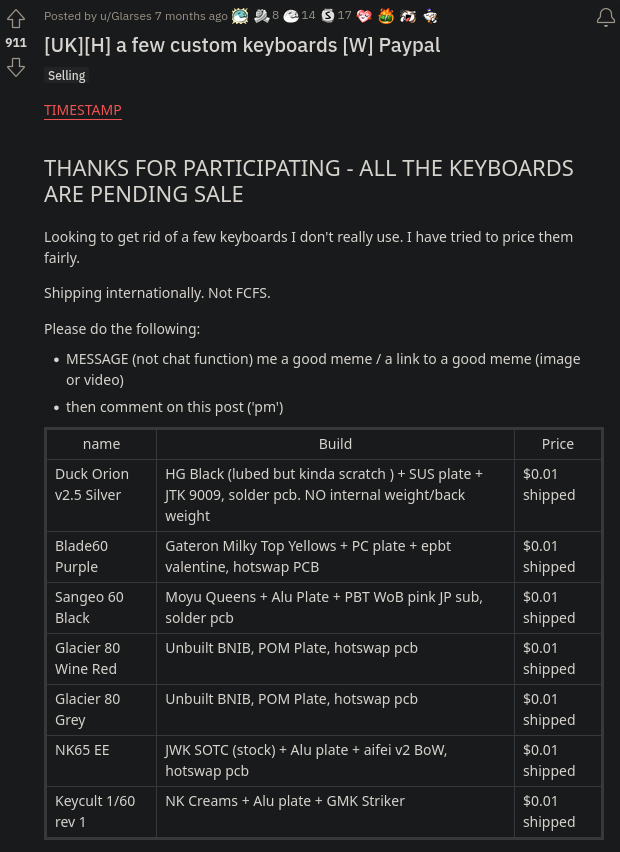
So, obviously, I sent him only the finest meme I own.
Turns out he found it funny, and I got the following DM a while later:
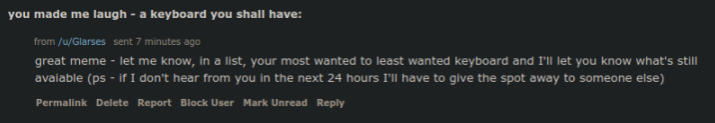
So obviously I put the Keycult in his list ($1500+ board) as my first choice, but the grey Glacier80 as my second. He let me know that the Keycult was already taken, but I was happy to get a free (well, one cent...) Glacier80! A week or two passed and it was in my hands.
Thank you @glarses1 :> pic.twitter.com/sZsTSROley
— River (@rvverino) June 25, 2022
The Build
Firstly, the Board has the coolest packaging I've seen for a keyboard. It's glacier themed, obviously, but their design is just so clean looking.

The packaging for the individual parts is really nice as well. The foams and building parts were all in these frosted plastic envelopes with a glacier stamp/sticker sealing them. The case itself was nicely packaged as well.
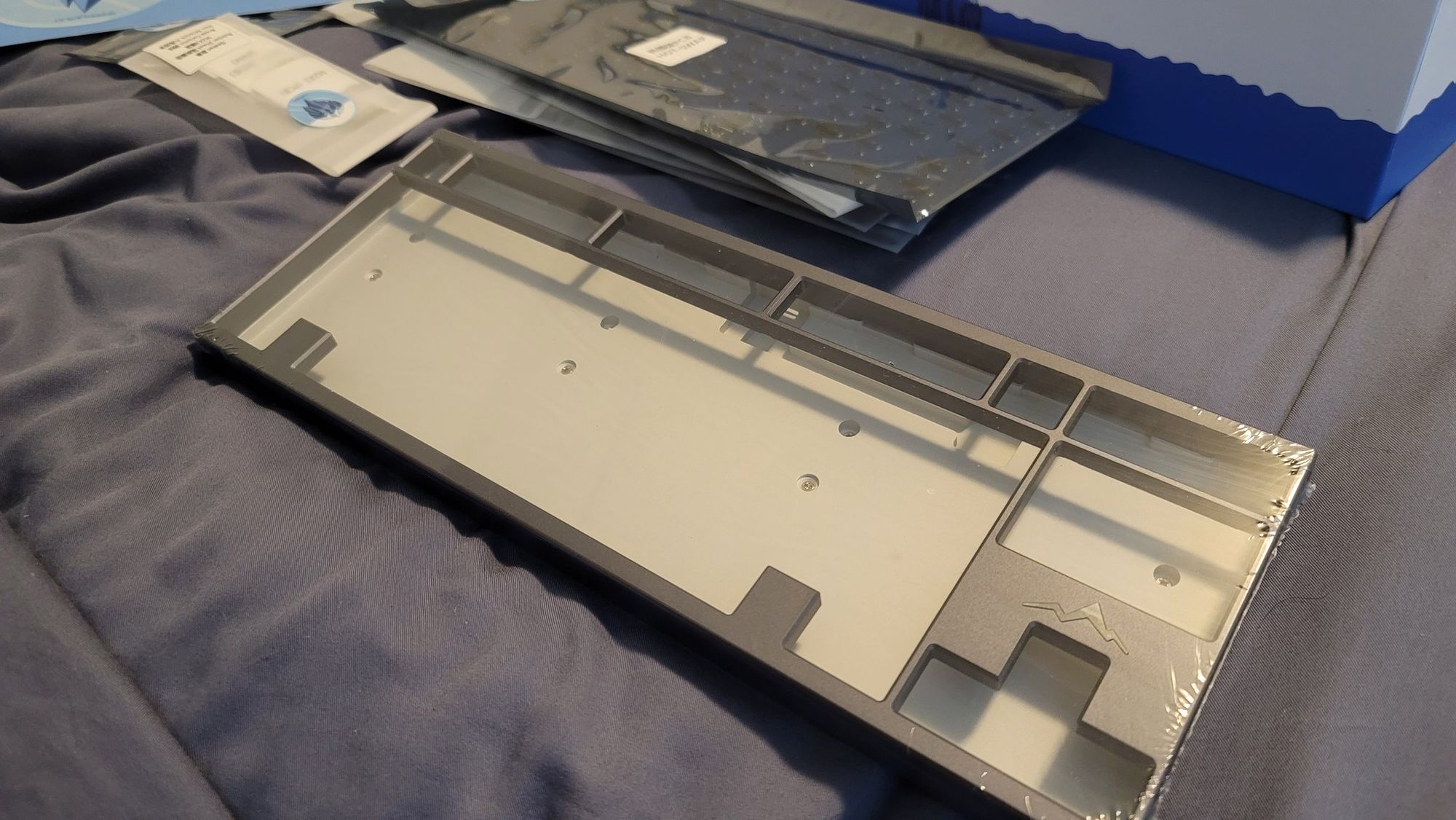
The Glacier 80 is an aluminum gasket mounted TKL designed by Create Keebs, and features a daughter board and extremely bouncy construction. It has a mirror PVD weight on the back with a very cool looking glacier design. You can spot this keyboard among others via the glacier 'logo' above the arrow keys.
In the original build, I got GMK Modern Dolch 2 keycaps to put on it, as I was struggling to find a set that would look good with the glacier's dark grey. I also originally put my Tecsee Carrots on it. They sounded pretty empty, so I swapped them with my alternative black cherry pie switches. Essentially, they are a frankenswitch of a JWK bottom (I believe specfically Jwick bottoms), a Cherry MX Black top, and a Tecsee Carrot stem. These switches are really nice and clacky sounding, so I figured they would make a great switch to choose. I made sure to have them lubed with Krytox 205g0 and filmed with Deskey films.
After building the board (which took a surprising amount of time due to it being the first board I've built with a daughter board) it sounded a bit hollow but I loved it's flexibility and bounciness (especially the vibrations from pressing Enter or Space) so I didn't want to just stuff foam in it. I ended up just tape modding the back for the final build.
And at last, it was done.

Completed Build
The completed Build was:
-Grey Glacier 80 (WKL)
-Alt Black Cherry Pie Switches
-Real Black Cherry Pie Spacebar Switch
-GMK Modern Dolch 2 Keycaps
-POM Plate
-PE Switch Foam and Poron Plate foam
-TX Stabilizers
-Tape Mod
Sound Test
It sounded pretty nice but ultimately I felt that the linear BCP switches didn't do the bounciness justice. I eventually swapped them out for some different frankenswitches, Holy Bobas. They are essentially a Boba U4T top and bottom with a Halo True/Halo Clear stem. Because the Boba U4T's tolerances are so tight, it's difficult to make your own Holy Bobas. I had to order these off some dude from mechmarket. But they felt and sounded great on the Glacier80.
I had one more idea though. "This flex is great but do you know how I could make this keyboard bouncier?" I asked myself. "Plateless." So I ended up ordering a solder PCB (and the Glacier's artisan) from Create Keebs to make a plateless build. It will have been my first plateless build and first solder build as well.
I actually had to learn how to solder to make this build, as soldering is pretty much a requirement for plateless, as the switches would just fall out otherwise.
After waiting a few weeks (months?) for the PCB and artisan to arrive, they finally did and I removed the POM plate and soldered in all the Holy Bobas.
During that time, I also finally got my Dark Souls 3 keycap set from KPRepublic, Domikey Link Fire, so I threw them on there and it looks a lot more nice than MoDo 2. The Solder board also allowed me to change from an ANSI to an ISO layout, making this my first ISO board. I wanted ISO specifically as Link Fire's ISO enter key looks way cooler than the ANSI one.
Side note - seriously KPRepublic?? Your Japanese sublegend set doesn't come with an ISO backslash? Only your normal set? I have to buy both to get ISO with Japanese sublegends? Smoothbrains.


Unfortunately, something changed when I built the new plateless build, but the board lost the vibration I loved a lot, but it did gain even more bounce. The law of equivalent exchange, I guess. Oh well, it sounds and feels great now. This is definitely my favorite 'typing' board, as it was the first board I broke 160 WPM on. I can type way faster on this one than any of my other builds. However, it's not very enjoyable to game on.
Another problem that eventually arose was that the USB connector on the daughterboard became very loose, a slight nudge in the USB cable disconnects the board, which is pretty annoying.
Anyways, I'd probably give this board an 8 or 9 /10, just wish it didn't have that USB problem and that I had that vibration back :C
Final Build
-Grey Glacier 80 (WKL)
-Holy Boba Switches
-Domikey Link Fire Keycaps
-Plateless
-PE Switch Foam
-TX Stabilizers
-Tape Mod
Sound Test
Man I need an actual camera